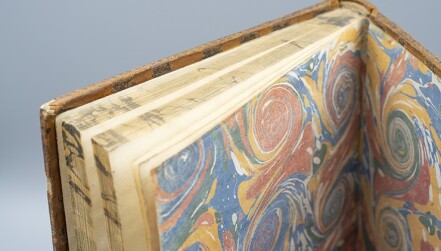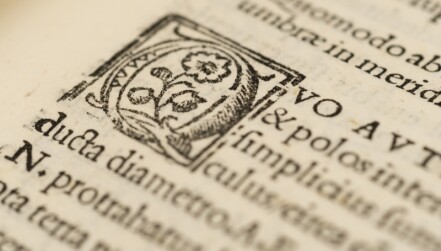The wonderful array of materials available at the Niels Bohr Library & Archives are accessible in person and online. Books are in browsable stacks open to the public while archival material and rare books are only available by request.
When using archival materials in the Niels Bohr Library & Archives at the American Institute of Physics, either remotely and/or in-person, please be aware of the following terms and restrictions regarding use and publication that you will agree to when you fill out our Item Request Form:
- I shall not quote from any of the materials to which I am given access without the permission of the proprietor of the literary rights and copyright to that material and I recognize that, should I wish to so quote, it is my obligation to obtain such permission from the proprietor of those rights.
- I shall paraphrase the material only in such detail as is essential to a just expression of its historical and scientific substance.
- I agree to give credit to the Niels Bohr Library & Archives, American Institute of Physics, whenever documentary source material from the Library is quoted, or summarized, or otherwise used in a publication.
- If I am allowed to copy, or to have copies made of any of the documents, in whole or in part, by microfilming, photography, or other techniques (including copying by hand), I shall use the copies only for scholarly purposes and subject to the preceding restrictions. Moreover, I shall not allow any copied material to pass into the hands of others without the written consent of the Niels Bohr Library & Archives.
Note: Authors are encouraged to deposit a copy of the published results of the research with the Niels Bohr Library & Archives.
About Our Collections
Search our catalog
Browse our Finding Aids
Search ESVA
Browse Oral History Transcripts
Search our catalog
Search our Rare Books
Search our AV Materials
Search our Manuscript Biographies
Search Institutional Histories
Access Restrictions to Archival Records
Records 25 years old or less of the American Institute of Physics (AIP), its Member Societies (50 years for American Astronomical Society (AAS)), or other organization cannot be accessed or copied without the written permission of an officer of the organization
Some collections or items may have special access or publication limitations placed on them by donors or other rights holders; these will be noted in catalog records and staff should alert you of any restrictions
Quoting/Citing Archival Material and Oral Histories
Archival Material
- Do not quote from any of the materials to which you have access to without the permission of the proprietor of the literary rights to that material.
- Paraphrase material only when it is essential to express its historical and scientific substance
- Give credit to the Niels Bohr Library & Archives whenever documentary source material from the Library is quoted, or summarized, or otherwise used in a paper or publication
- Note: Authors are encouraged to deposit a copy of the published results of the research with the Niels Bohr Library & Archives.
Oral Histories
- Oral History Transcripts may not be quoted, reproduced or redistributed in whole or in part by any means except with the written permission of the American Institute of Physics. In select cases, permission from additional rights holders may be required.
- Email nbl@aip.org to request permission to quote an oral history transcript.
- Use the preferred citation when citing oral histories in footnotes and endnotes.
Credit Lines and Preferred Citation Formats
Photographs from the AIP Emilio Segrè Visual Archives
Use the credit line found in the Credit Line note in the photograph description in the online repository, which is crafted to acknowledge copyright holders.
Archival Collections
- [Collection Title], Niels Bohr Library & Archives, American Institute of Physics.
- Box [Number], Folder [Number], [Collection title], Niels Bohr Library & Archives, American Institute of Physics.
Audio Visual Collections
- [Collection title]. Niels Bohr Library & Archives, American Institute of Physics.
- [Collection title], [item title]. Niels Bohr Library & Archives, American Institute of Physics.
Oral Histories
Suggest citation will be provided on the oral history transcript.
- Interview of [Interviewee] by [Interviewer] on [Month DD, YYYY], Niels Bohr Library & Archives, American Institute of Physics, College Park, MD USA, https://repository.aip.org/[url slug]
Manuscript Biographies and Institutional Histories
- [Collection title], [Item name]. Niels Bohr Library & Archives, American Institute of Physics.
Rare Books
- [Collection Title*], Niels Bohr Library & Archives, American Institute of Physics.
If no named Collection, use “Special Collection Books”
Digital Collections
Follow the citation styles above depending on the material format, but include a link to the URL of the item in digital repository.